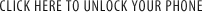Categories
2015/02/25 o 15:13 How to quickly and safely unlock the iPhone?

You have changed or you want to change your mobile operator? It turns out that your SIM is blocked on your iPhone? Would you like to quickly and safely unlock your phone, but you do not know how to go about it? In this news, we describe the exact step-by-step how to permanently unlock your iPhone!
- First of all, check your phone's IMEI number (an IMEI is necessary to unlock your cellphone) - to check IMEI number, enter *#06# on the phone keypad or hold down the "i" button, and after a while should show up your IMEI number.
- Check the network, from which is your phone (it is necessary) - This option is mainly addressed to people who, bought a used phone, or simply do not know the network from which the phone comes. Iphone - Check Operator
- Also remember to check the iCloud lock activation - for people who bought used phones, because the iCloud lock can be activated. If your phone does not have the lock you will be able to unlock it without a problem. However, if the iCloud lock is enabled on the phone you should ask the previous user of the exemption. Otherwise you will not be able to unlock your phone. Check the iCloud lock status now!
- Now will be easily! When we know the country and the network, from which our iPhone comes from, go HERE to the list of available services. Select from the table respectively country and network of origin of our phone. You should also pay attention to the model column that your phone is supported.
- When we chose the appropriate item from the table, will appear a window with the name of the service, the price and the time of the contract. Then on the same page, select (from the drop-down menu) model which we want unlock and enter the IMEI number below, which we checked in step 1. At the end, click add to cart.
- Now you should pay for the service.
- About the completed order, you will be informed by e-mail.
- At the end, when we have received an confirmation e-mail just connect your phone to iTunes to update and DONE! We can be happy with unlocked phone.
Do you have questions? Do you want to know something more about unlocking your phone? Please contact us via phone or e-mail.

 Your cart is empty.
Your cart is empty.